

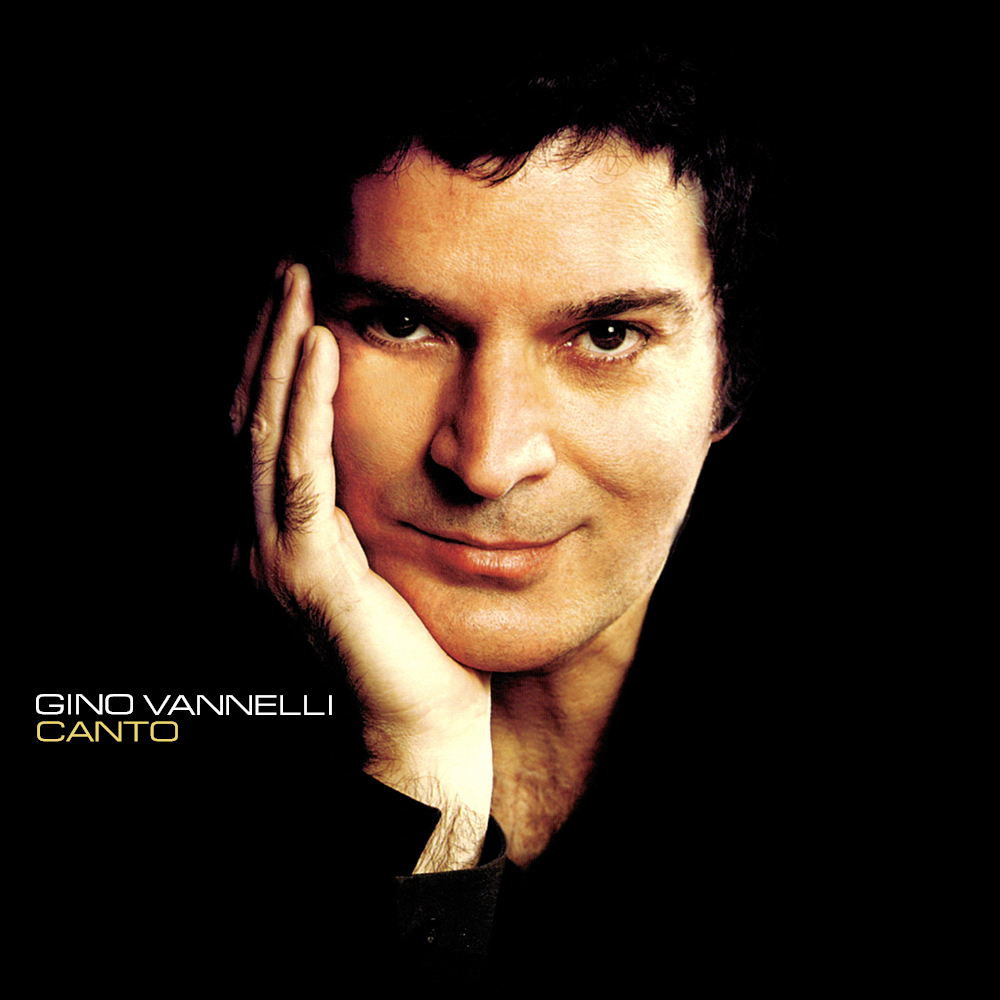
Note: If you are unable to get the password to boot off the CD or change the bios just wait for your teacher to take a well deserved coffee break, unplug power, pop open case and remove the watch battery on the mother board for a few seconds to reset it. Follow the prompts through kon-boot until you reach the login screen. Most schools wont stop you from booting off the cd but if they do and you need a password using the default loggin for your student ID (or workstation loggin prior to you having to change it when you first started school) works a treat seeing as they usually conform to a common password structure. Step 4: select login into this computer (locally not into the domain) and enter one of the user names that you suspect is for the admin account and just hit enter, kon-boot will by bass the password for you.
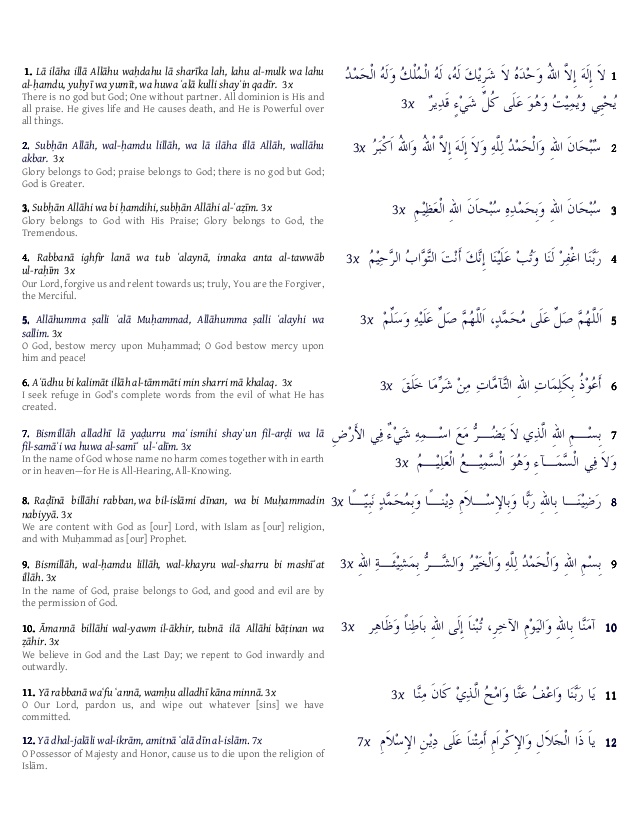
Just take a note off all the accounts on a piece of paper Step 3: Restart your computer and boot the kon boot CD. In most case's the help desk department would image each machine with the same settings and the Adminstrator account is usually changed to another name such as Poweruser, superuser etc. Step 5: Once in Use the lan school installer (you may wanna download that to a usb mem stick before hand) to remove the installed lanschool software from your workstation permanently.



 0 kommentar(er)
0 kommentar(er)
